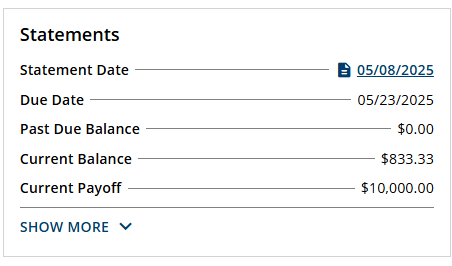- Log in to the Escrow Online Portal.
- Click on the account with the due date you would like to see.
- The payment due date will show at the top of the screen with an option to make a payment.
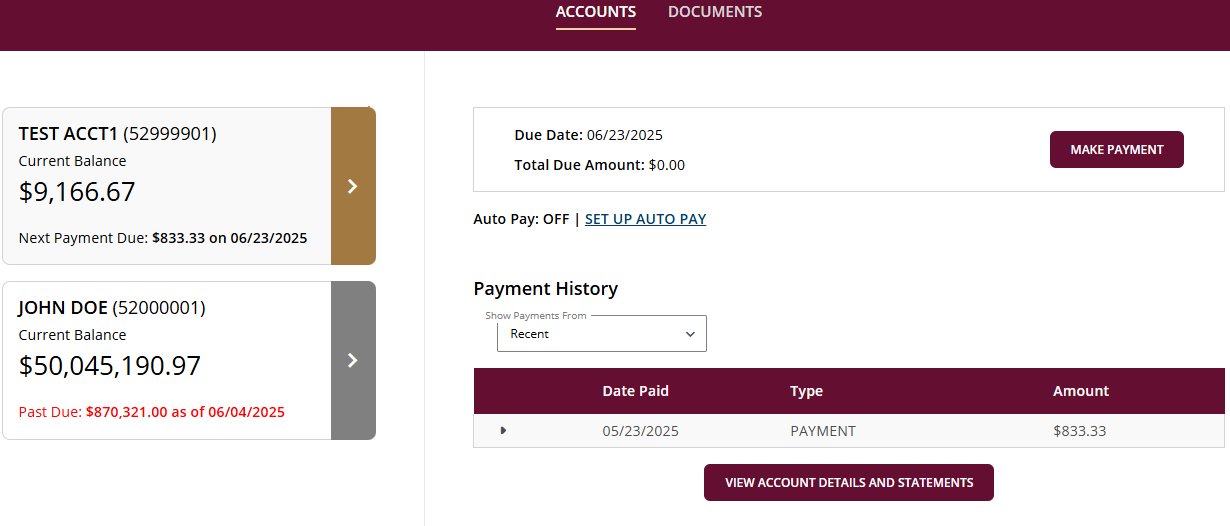
Users can also view the billing invoice by clicking on the View Account Details and Documents button.
Scroll down and click on the desired statement date.
- Scroll down and click on the desired statement date.
- This will bring up the billing invoice.
- The payment due date will be listed, along with any past-due balance, current balance and current payoff amount.